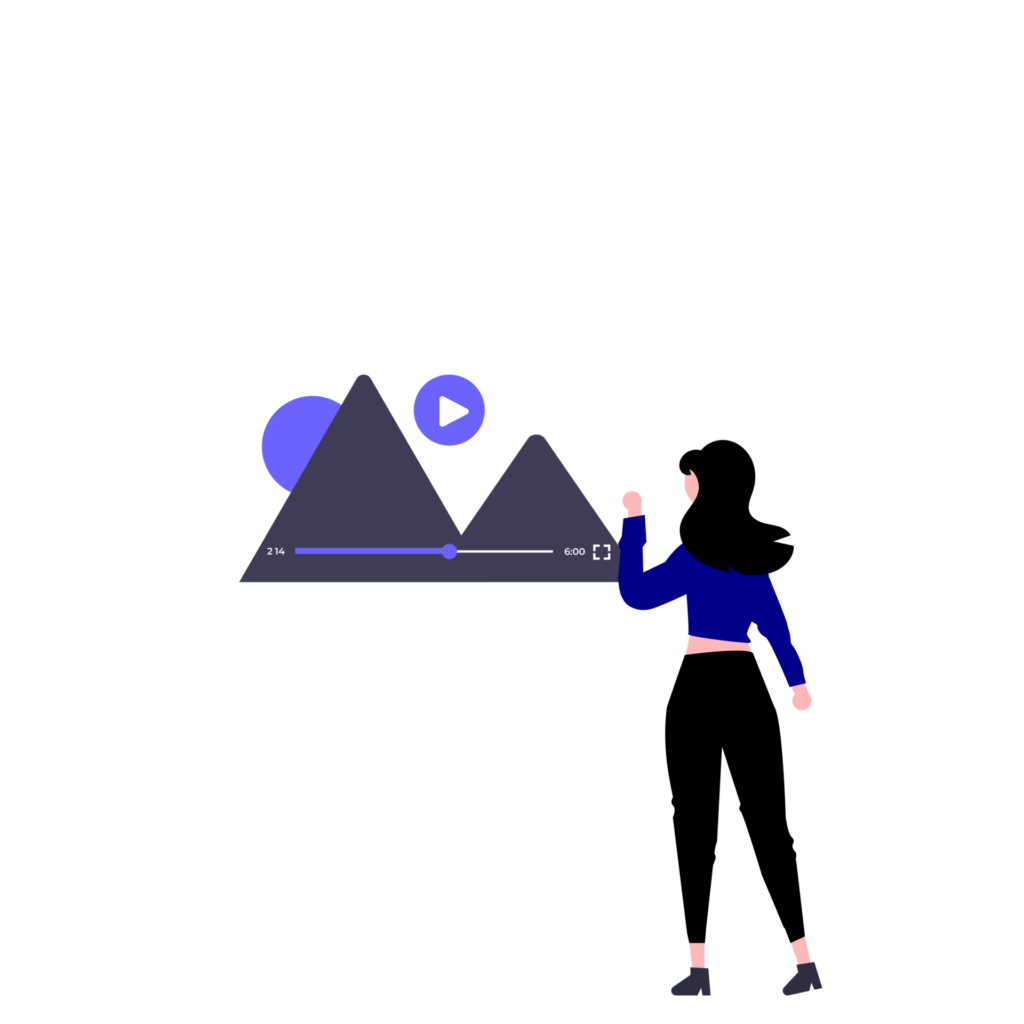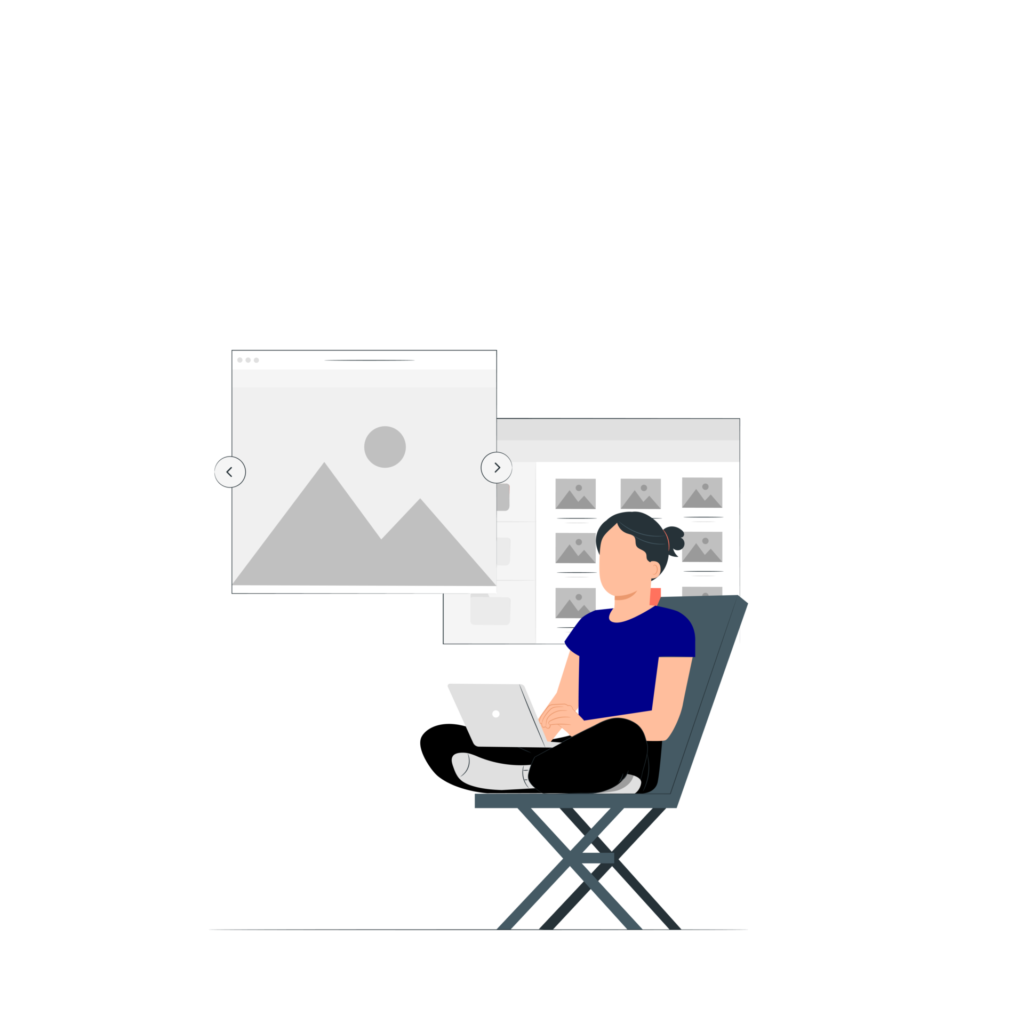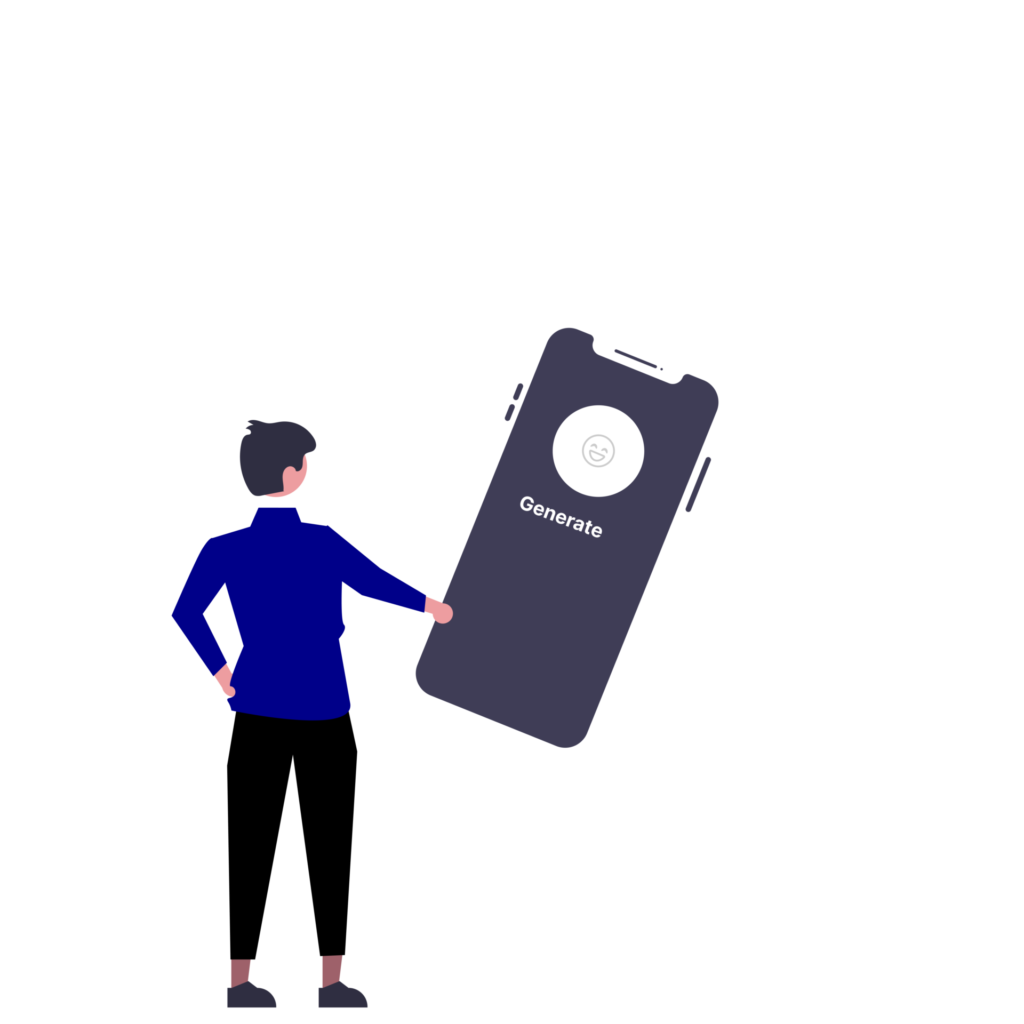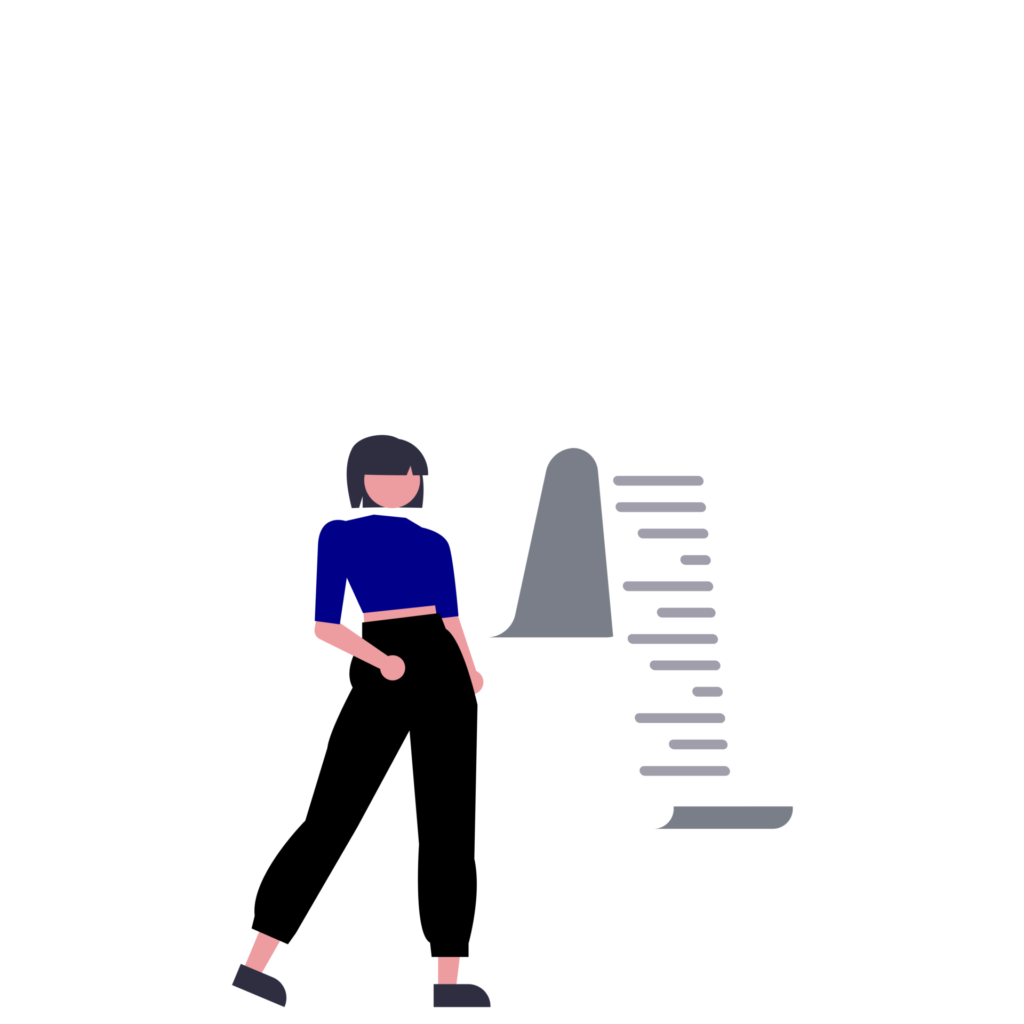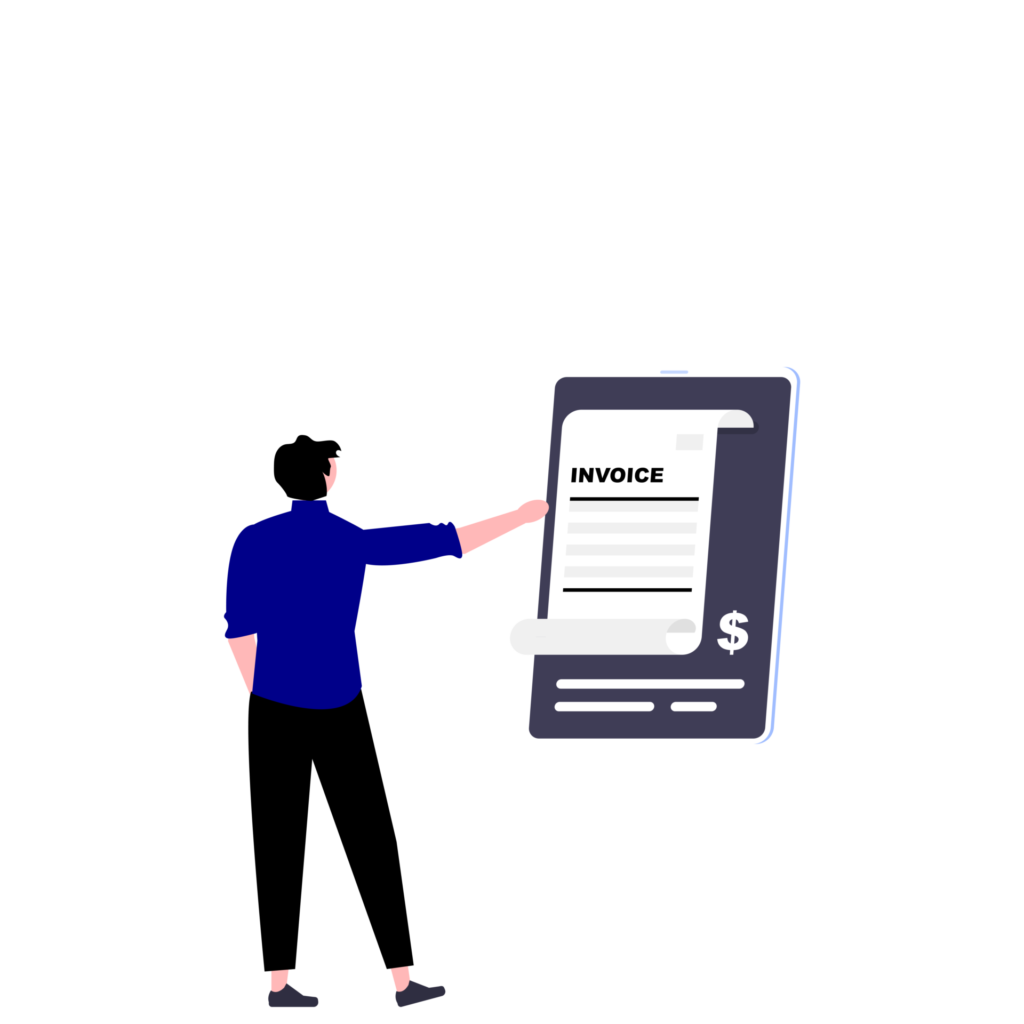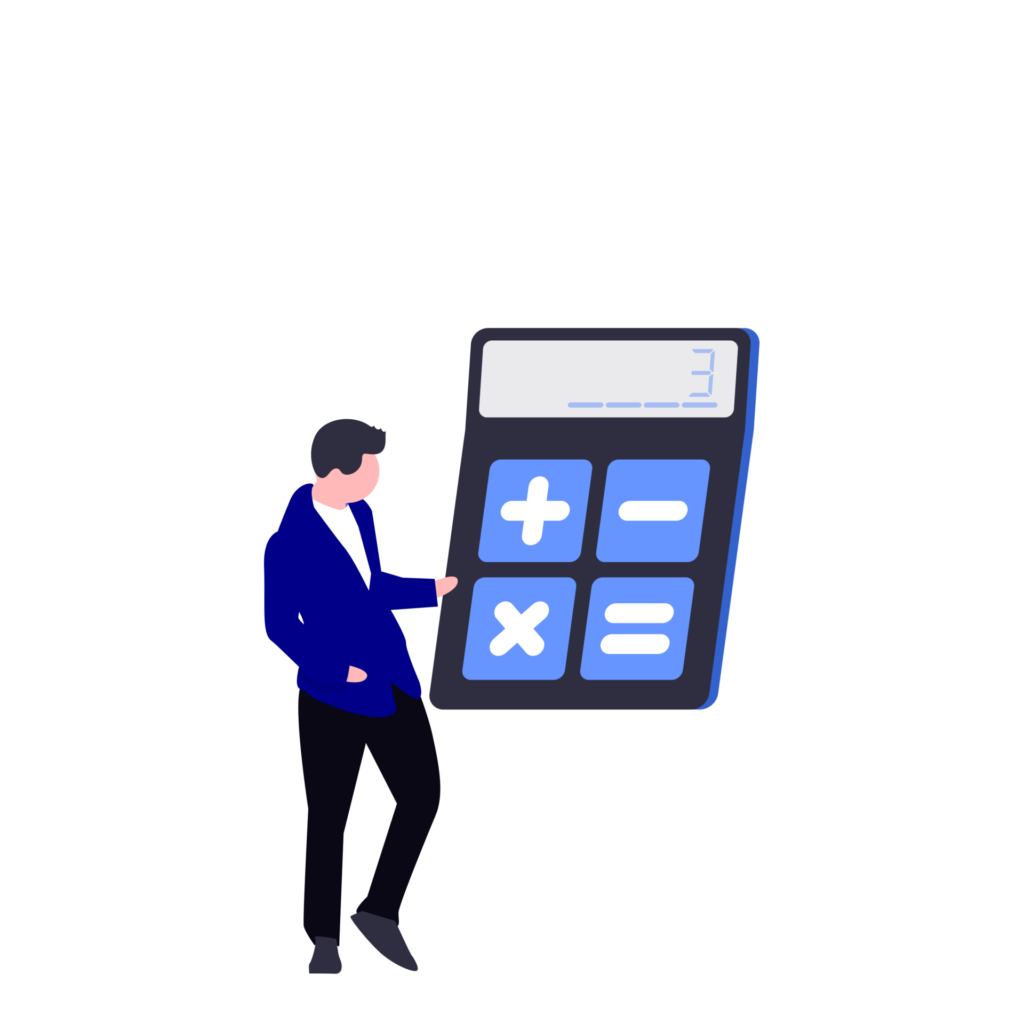Free QR Code Generator
Generate QR codes for links, text, or contact info in seconds.
Customization:
Click "Generate QR Code" to start

Generate a QR Code in 3 Easy Steps
1. Enter Your Data
Type in the URL, text, contact details, or any other information you want to convert into a QR code.
2. Click ‘Generate QR Code’
Once your data is entered, hit the ‘Generate QR Code’ button. Our free tool will instantly create a custom QR code for you.
3. Download Your QR Code
Your QR code is ready! Download it in high-quality format and start using it for print, digital sharing, or business use right away.
Free QR Code Generator – FAQs
What is a QR Code Generator?
A QR code generator is a tool that allows you to create quick response (QR) codes for various types of content such as website URLs, text, contact information, and more. It’s a convenient way to share information that can be scanned using any mobile device.
Is this QR code generator free to use?
Yes, this tool is completely free. You can create unlimited QR codes without signing up, subscribing, or paying any fees.
What types of QR codes can I generate?
You can generate a variety of QR codes including website links (URLs), plain text, email addresses, phone numbers, SMS messages, Wi-Fi login details, vCards for contact information, event details, and more. This flexibility makes it easy to share different types of information with just a scan.
How can I use a QR code for my business?
QR codes are versatile marketing tools. You can use them to direct people to your website, product page, social media profile, contact form, or special promotions. They’re commonly added to business cards, flyers, packaging, restaurant menus, and more.
How do smartphones scan QR codes?
Most modern smartphones have built-in QR scanning through the default camera app. Simply open the camera, point it at the QR code, and tap the notification. If your phone doesn’t support this, you can install a free QR code scanner app from your app store.
Will the QR codes expire?
No. The QR codes generated here are static and do not expire. As long as the content (e.g., a URL) remains available, the QR code will continue to function.
Ready to Do More with MindX?
MindX offers more than just free tools — it’s a complete customer service solution designed to help your business grow smarter.
Want to see how we can support your team?