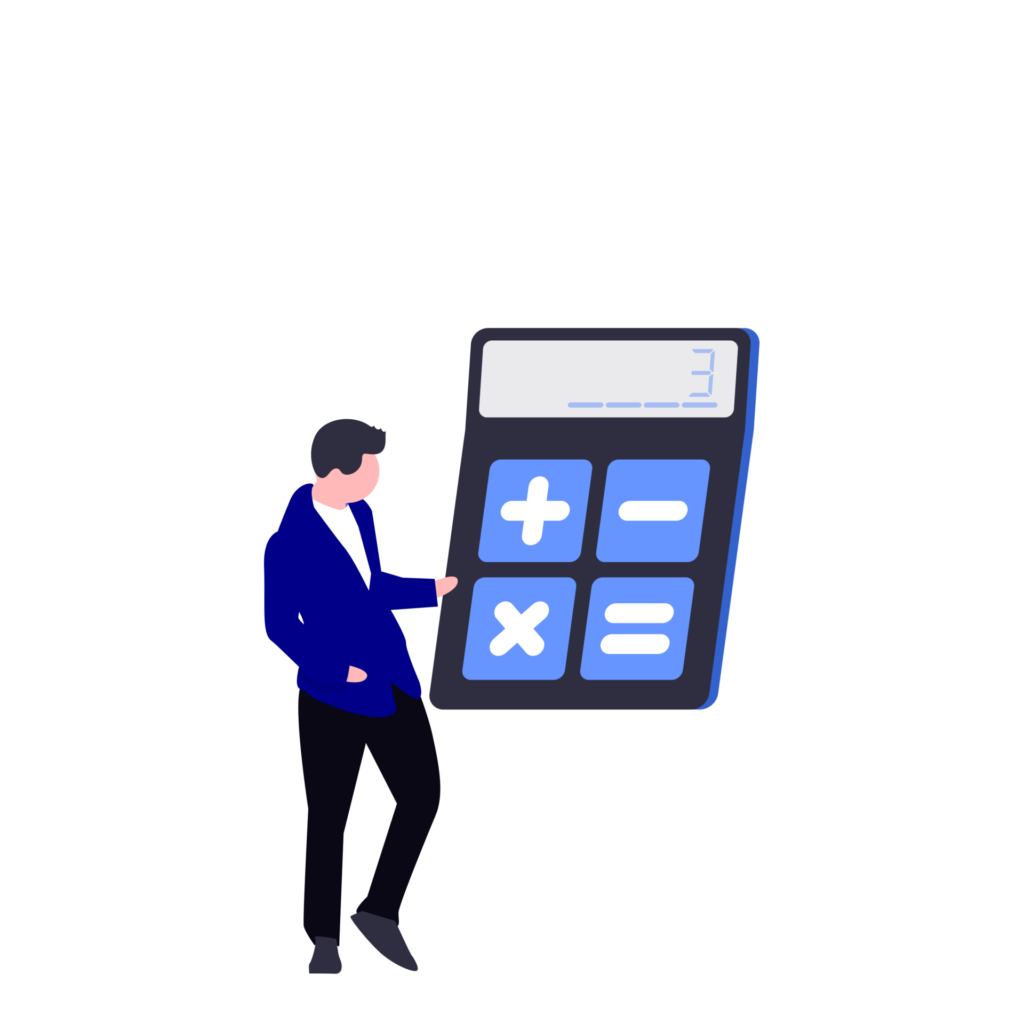
A Sales Tax Calculator is a tool that helps you determine the total cost of a purchase by adding the applicable sales tax to the base price. It calculates the tax amount based on the tax rate for a specific location.
You input the purchase amount and select or enter the applicable sales tax rate for your location. The calculator multiplies the purchase amount by the tax rate to compute the tax, then adds it to the original amount to provide the total cost.
Yes, if you provide the combined tax rate (state + local), the calculator will apply it to the purchase amount. Alternatively, some calculators allow you to enter state and local rates separately for precise calculations.
Yes, some tools allow you to calculate the original price before tax. Just enter the total price and tax rate. The tool will show the pre-tax amount.
If you enter negative numbers, non-numeric values, or leave fields empty, the calculator will display an alert asking for valid positive numbers. Ensure all inputs are numeric and non-negative.