INVOICE
Invoice #:
Date:
Due Date:
From
To
| Description | Qty | Rate | Amount |
|---|
Subtotal:
Tax:
Total:
| Description | Qty | Rate | Amount |
|---|
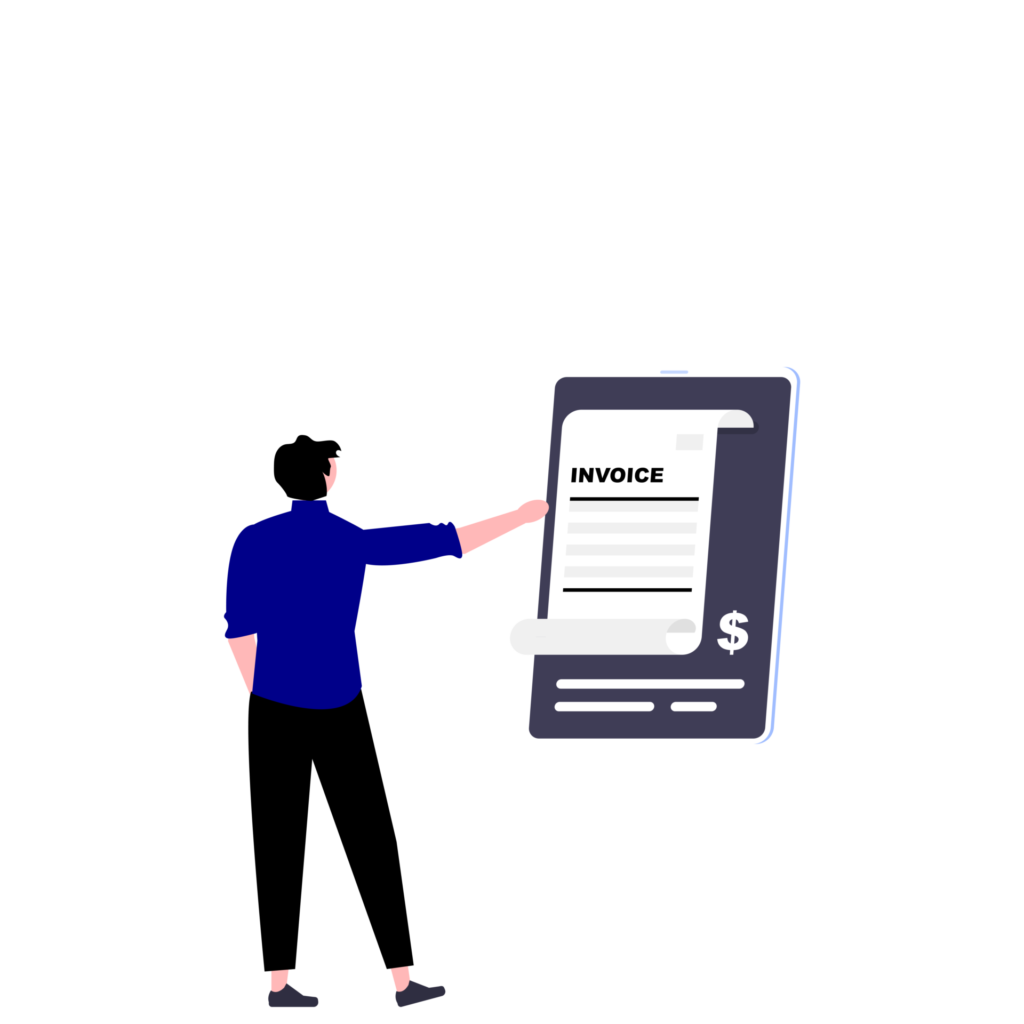
1. Fill in Invoice Details
Enter your business name, client details, invoice number, date, items or services provided, rates, taxes, and totals.
2. Customize Your Invoice
Choose a template, add your logo, and adjust the layout or currency to match your brand and billing needs.
3. Download or Send Instantly
Click ‘Generate Invoice’ to instantly download a clean, professional PDF invoice – ready to print or email to your client.
The Free Invoice Generator Tool, allows you to create professional invoices by entering business and client details, adding items, and specifying currency and tax rates. You can upload a logo, preview the invoice, print it, or download it as a PDF. The tool is web-based, free, and requires no account.
The required fields are:
Business Name
Client Name
Invoice Number
Invoice Date
At least one item with a description If any of these are missing, an alert will prompt you to fill them in.
The tool supports the following currencies, selectable from a dropdown:
USD ($), EUR (€), GBP (£), JPY (¥), AUD (A$), CAD (C$), INR (₹), CNY (¥), BRL (R$), ZAR (R) The selected currency updates the symbol and formatting for rates, amounts, and totals.
The tool supports common image formats (e.g., JPG, PNG, WebP) for the business logo. The logo is displayed with a maximum size of 200x100px (150x75px on mobile) in the preview and PDF.
The tool calculates:
Item Amount: Quantity × Rate for each row.
Subtotal: Sum of all item amounts.
Tax Amount: Subtotal × (Tax Rate / 100), if a tax rate is provided.
Total: Subtotal + Tax Amount. Calculations update automatically when you change quantity, rate, or tax rate, using the selected currency.