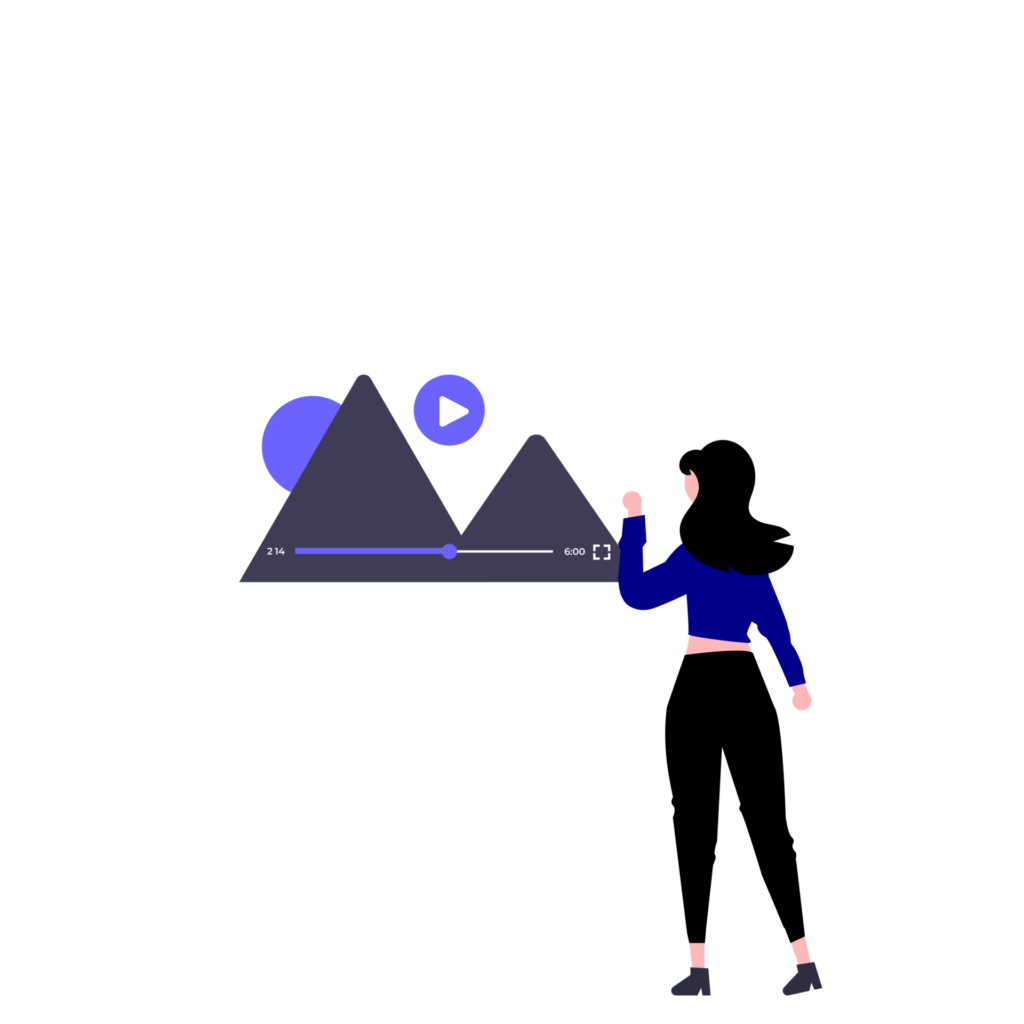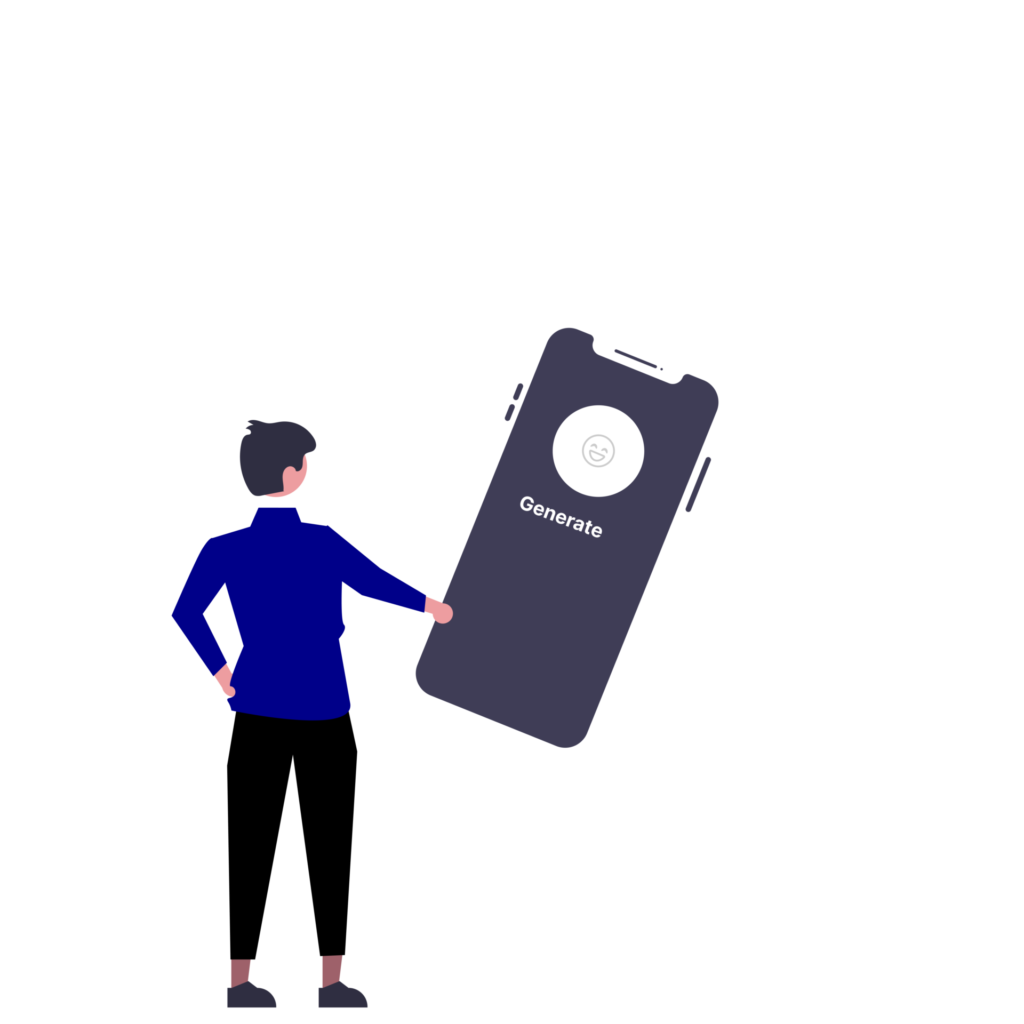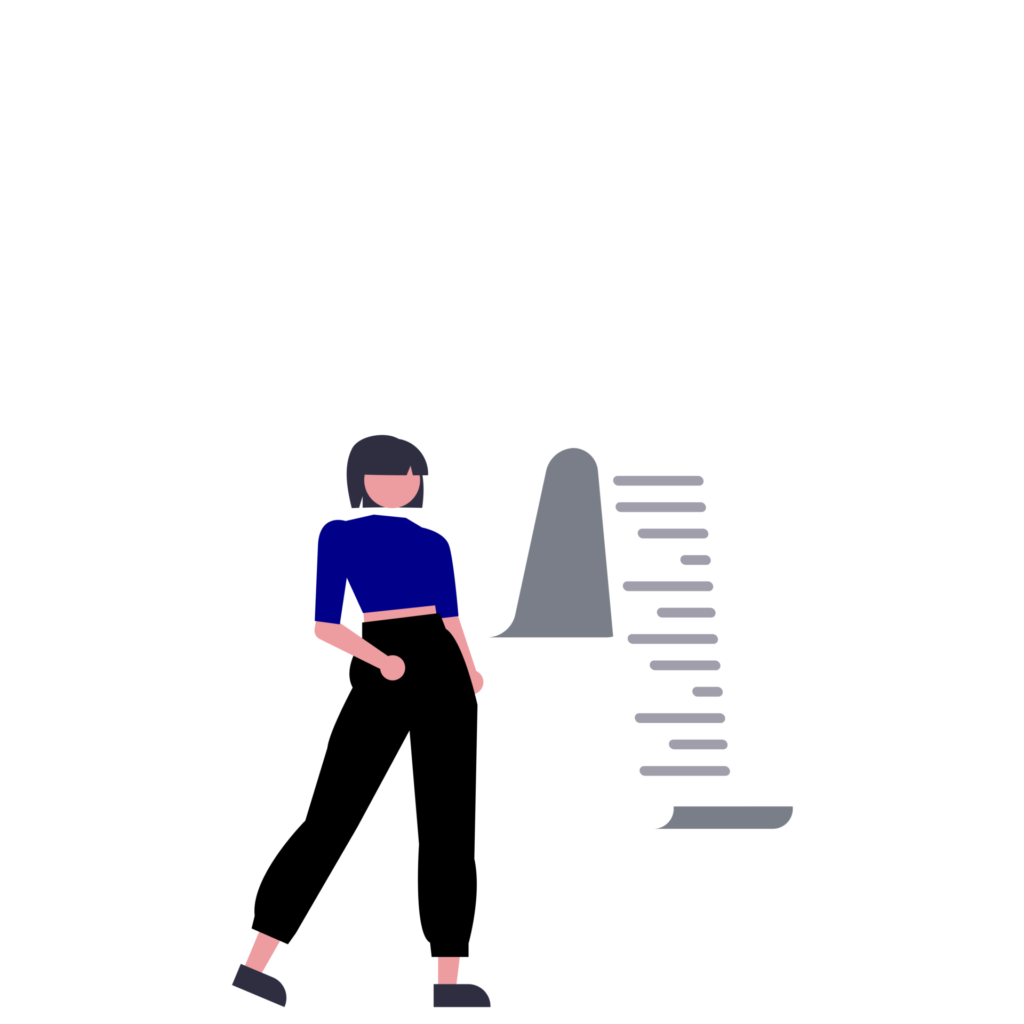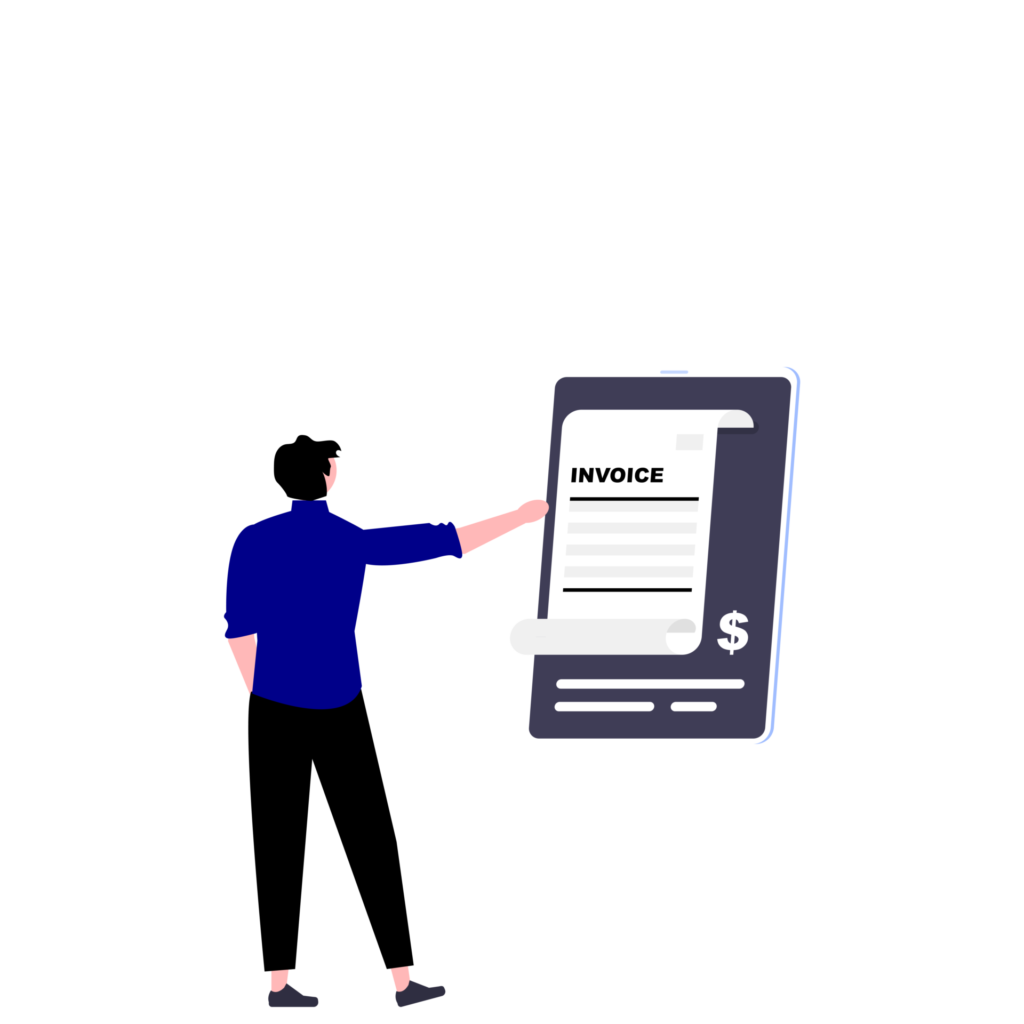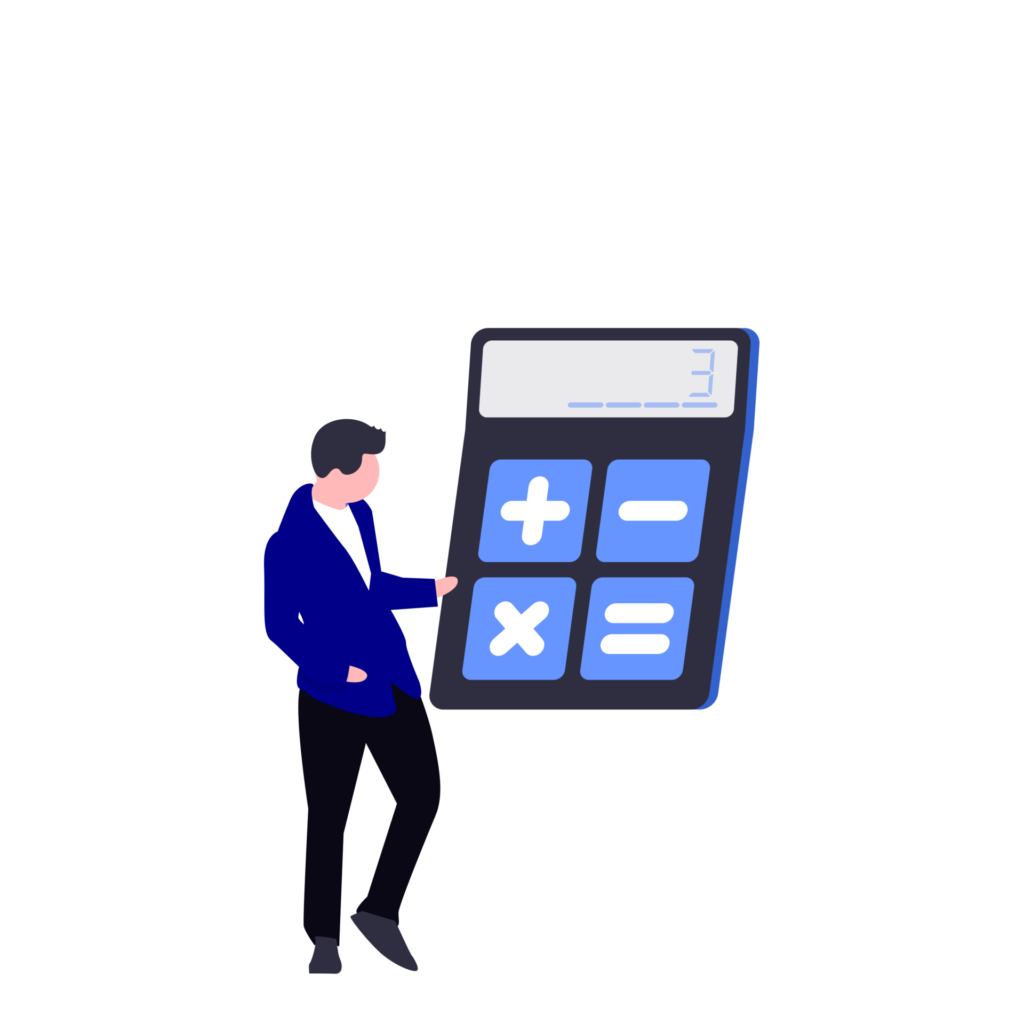Image-Resize
Easily resize and optimize images for web, social media, and business use.
Tap to upload or drag an image
Supports JPG, PNG, WebP, HEIC (max 10MB)
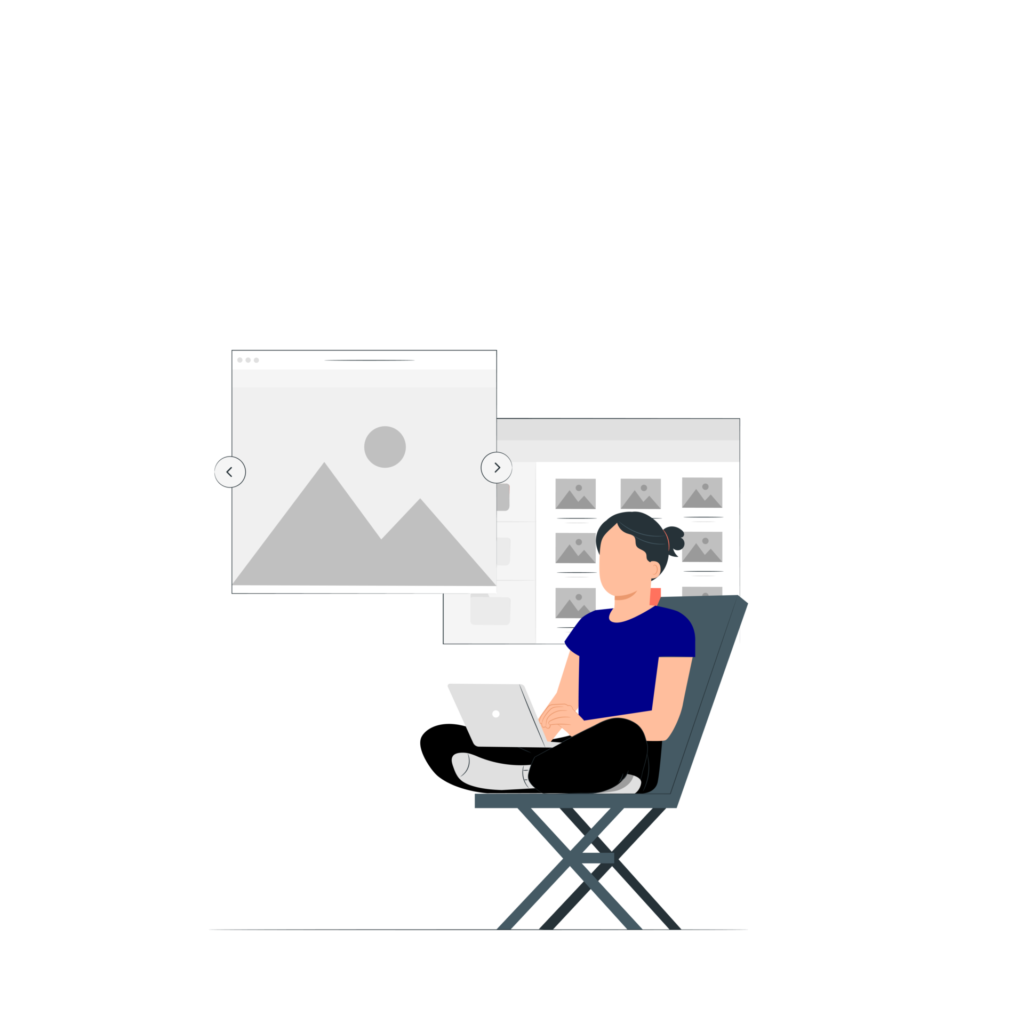
Resize Your Image in 3 Simple Steps
1. Upload Your Image
Choose an image from your computer or mobile device. Please note: we currently support only specific image file formats (e.g., JPG, PNG, GIF).
2. Click ‘Resize Now’
Once your image is uploaded, simply hit the ‘Resize Now’ button to begin the resizing process with our free tool.
3. Download Your Resized Image
In just a moment, your resized image will be ready to save. Download it directly to your device and use it across your projects with ease!
Free Image Resizer – FAQs
What is an image resizer?
An image resizer is a tool that allows you to adjust the dimensions of an image by increasing or decreasing its size. While making images smaller usually preserves quality, enlarging images may result in some quality loss. For best results, use high-resolution originals and resize downward.
Why is an image resizer needed?
An image resizer helps optimize images for different platforms, devices, or file size requirements. Whether you’re uploading to a website, sharing on social media, or attaching to an email, resizing ensures faster loading, better formatting, and improved user experience.
How do I resize images using this free tool?
Simply upload your image (supports JPG, JPEG, PNG), set the new dimensions, and click “Resize Now.” The tool will automatically adjust your image to match the chosen size while maintaining visual quality. After that, you can download your resized image instantly.
What file formats are supported?
You can resize images in commonly used formats such as JPG, JPEG, and PNG. These formats are supported across most platforms and ensure compatibility for web and social media use.
Can I resize images for social media platforms?
Yes. The tool includes preset sizes for platforms like Facebook, Instagram, LinkedIn, YouTube, and more. Just select your desired platform from the “Size” drop-down list, and the tool will automatically adjust the image to meet platform-specific requirements.
Ready to Do More with MindX?
MindX offers more than just free tools — it’s a complete customer service solution designed to help your business grow smarter.
Want to see how we can support your team?